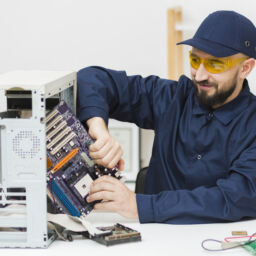Top 5 Common Printer Issues & How to Fix Them
Printers are essential devices in both home and office settings, yet they often present a range of issues that can be frustrating and time-consuming to resolve. In this blog, we’ll explore the top five common printer problems and provide some DIY solutions. We’ll also highlight when it’s best to seek professional printer repair services in Abu Dhabi, Dubai, and across the UAE, especially from a reliable company like Greenwave, which specializes in printer sales, rental, and repair services.
1. Paper Jams
Cause:
Paper jams are one of the most frequent printer issues. They can be caused by various factors such as misaligned paper, incorrect paper type, or worn-out rollers.
DIY Solution:
- Check the Paper Tray: Ensure that the paper is properly aligned and not overfilled.
- Use the Correct Paper Type: Verify that you are using paper recommended by the printer manufacturer.
- Clean the Rollers: Use a lint-free cloth and a small amount of water to clean the rollers.
When to Call for Printer Service Assistance:
If paper jams persist despite these efforts, it might be due to worn-out or damaged parts. Greenwave’s printer repair services in Abu Dhabi can provide thorough diagnostics and replacements as necessary.
2. Poor Print Quality
Cause:
Poor print quality can manifest as streaks, smudges, or faded prints, often due to clogged print heads, low toner or ink levels, or incorrect printer settings.
DIY Solution:
- Clean the Print Heads: Most printers have a built-in cleaning function accessible via the printer settings.
- Check Ink or Toner Levels: Replace any low or empty cartridges
- Adjust Printer Settings: Ensure you are using the correct print settings for the type of document you are printing.
When to Call for Printer Service Assistance:
Professional cleaning or part replacement might be necessary if these steps do not improve print quality. Greenwave offers comprehensive printer maintenance services to address such issues efficiently.
3. Printer Not Connecting to Wi-Fi
Cause:
Connectivity issues can arise from incorrect network settings, outdated firmware, or interference from other devices.
DIY Solution:
- Restart the Printer and Router: This simple step can often resolve connectivity issues.
- Check Network Settings: Ensure the printer is connected to the correct network.
- Update Firmware: Check for and install any available firmware updates for your printer.
When to Call for Printer Service Assistance:
Persistent connectivity issues may require expert intervention. Greenwave’s printer repair in UAE includes network troubleshooting and configuration services.
4. Printer Spooler Errors
Cause:
Spooler errors occur when the print queue gets stuck, often due to corrupted files or conflicts between printer drivers.
DIY Solution:
- Restart the Print Spooler Service: This can be done through the control panel in the computer’s administrative tools.
- Clear the Print Queue: Cancel all documents in the print queue and try printing again.
- Update or Reinstall Drivers: Ensure you have the latest drivers installed for your printer.
When to Call for Printer Service Assistance:
If spooler errors continue, it might indicate deeper software issues. Greenwave’s printer repair services in Abu Dhabi can diagnose and resolve complex software problems.
5. Printers Printing at a Slow Speed
Cause:
Slow printing can be due to high-resolution settings, network issues, or outdated firmware.
DIY Solution:
- Reduce Print Quality: Adjust print settings to a lower resolution if high quality is not necessary.
- Check Network Connections: Ensure that the printer and computer are both connected to a reliable network.
- Update Firmware: Keeping the printer’s firmware up to date can improve performance.
When to Call for Printer Service Assistance:
If slow printing persists, it could be due to hardware limitations or network configuration issues. Professional assessment by Greenwave’s printer services in Abu Dhabi can identify and fix these problems.
Conclusion
Printers are complex devices, and while many common issues can be resolved with simple DIY solutions, some problems require the expertise of professional technicians. Understand the benefits of proper printer repair services from certified professionals and keep your printers running efficiently. Greenwave, based in Abu Dhabi, provides top-notch printer repair services in Abu Dhabi, Dubai, and across the UAE. Beyond repairs, Greenwave offers a range of services including printer sales, printer rental in Abu Dhabi, refurbished printers, photocopier leasing, and printers on rent. Whether you need regular maintenance or emergency repairs, Greenwave is your trusted partner for all your printer needs.
FAQs on Printer Repair
Q1: What should I do if my printer keeps jamming?
Check the paper alignment, ensure you’re using the correct paper type, and clean the rollers. If the issue persists, contact Greenwave for professional printer repair services in Abu Dhabi.
Q2: How can I improve the print quality of my printer?
Clean the print heads, check ink or toner levels, and adjust printer settings. For persistent issues, consider Greenwave’s printer repair in UAE.
Q3: My printer won’t connect to Wi-Fi. What can I do?
Restart your printer and router, check network settings, and update the firmware. If the problem continues, Greenwave’s printer repair services in Dubai can help.
Q4: How do I fix spooler errors on my printer?
Restart the print spooler service, clear the print queue, and update or reinstall drivers. For ongoing issues, contact Greenwave for professional assistance.
Q5: Why is my printer printing so slowly?
Reduce print quality, check network connections, and update firmware. For more complex issues, Greenwave’s printer repair service in Abu Dhabi can provide a solution.
For all your printer needs, from repairs to rentals, Greenwave offers the best solutions across Abu Dhabi, Dubai, and the UAE. Contact us today to learn more about our comprehensive printer services.